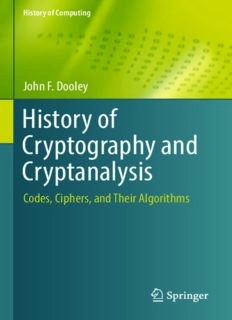Secondary Memory
Memory is basically a device that has the capacity to store information. Moreover, it is the most important component of a computer system as it cannot perform even simple tasks without it. Basically, the computer memory is of two types namely, primary memory (Random Access Memory (RAM) and Read Only Memory (ROM)) and secondary memory (CD, DVD, hard disk, etc).
The primary memory is costly and volatile in nature moreover, space is also limited. Hence, we use secondary memory when we need to store the data permanently at a cheaper cost. These devices store a large amount of data like audios, videos, text files, images, etc. It refers to the different storage devices which we can use to store data. Hence, we can also call these devices external memory. Moreover, it is of two types namely, fixed and removable.
Characteristics of Secondary Memory
- It is non-volatile in nature.
- It is less costly in comparison to primary memory.
- The storage capacity is quite high and scalable.
- It can be removable or fixed as per the requirement.
Uses of Secondary Memory
Permanent storage
Unlike the primary memory, it retains the data even if there is no power supply. Therefore, we use these devices wherever storing the data permanently is important.
Portability
Some of the secondary storage devices are removable in nature. Hence, we can easily transfer data from one device to another. Moreover, we can also store and keep the data safe in devices like CDs, DVDs, pen drives, etc. for future use.
Types of Secondary Memory
It is of two types they are as follows:
Fixed Storage
The fixed storage is a memory device that is present internally in the system. Furthermore, they store all the computer data and we can call them fixed disk drives or hard drives. Generally, all the data of the computer system stores on a fixed storage device. Although we can separate the devices from the system, it requires a proper engineer to do the task. Since it is present as an internal hardware component of the system.
Examples are as follows:
- Hard Disk Drives (HDD)
- Solid-State Disk (SSD)
- Flash Memory
Hard Disk Drives (HDD)
The hard disk stores information on circular disks or platters. These disks connect through a common spindle. Furthermore, the surface of the disks has a magnetic coating. Besides the information records on the surface by rotating the disks and writing through the read/write heads.
Data stores on the surface in circular rings are the tracks. moreover, these tracks further divide into divisions which are the sectors. They have a storage capacity of up to terabytes. Besides, the hard disks are usually present internally on a system.
Removable Storage
These are external storage devices that store data of a computer. Moreover, we can call them external drives or removable disk drives. A removable device is basically the one that we can inject/insert or remove/eject as per our requirement. Besides, we can remove the devices even if the system is running.
Furthermore, the data transfer rate is quite faster in comparison to the storage area networks (SANs). Moreover, it is easy to transfer data from one device to another. Besides, these devices are portable and handy.
Examples are as follows:
- Magnetic tapes
- Floppy disks
- Paper storage like punched cards or punched tapes
- Optical disks like CDs, DVDs, Blu Ray Disks, etc.
Compact Disk (CD)
These are circular disks that use the optical rays for reading and writing the data. Besides the storage capacity of a compact disk is around 700MB. A CD can be of three types as follows:
- CD-ROM: It stands for Compact Disk-Read Only Memory. The manufacturer writes the data on these CDs. Furthermore, the user can only read this data and it cannot be changed. Basically, such disks contain games, audios, videos, application software, etc. for release in the market.
- CD-R: It stands for Compact Disk-Recordable. The user can write data on these disks. But, he cannot erase or change the data later.
- CD-RW: It stands for Compact Disk-Rewritable. The user can write and delete data on these disks as many times as he requires.
Digital Video Display (DVD)
These disks have a much larger storage capacity than CDs. Moreover, they store multimedia files that require high storage space. Furthermore, its storage capacity ranges from 4.7GB to 17GB. Besides, we can also call it digital versatile disk.
It is also of three types:
- DVD-ROM
- DVD-R
- DVD-RW
Pen Drive (PD)
These are portable storage devices. We can also call them flash drives, thumb drives, USB drives, or key drives. They use solid-state memory rather than lasers and magnetic fields. Moreover, these drives are based on the EEPROM which means that we can write and erase data, again and again, using electric signals. The storage capacity is less than a hard disk but, more than a CD.
Blu Ray Disk
The blu ray disk (BD) uses optical rays for storing data. It has a high storage capacity of up to 54 GB. Hence, it stores HD videos and other multimedia. Besides, it uses blue rays which are of a shorter wavelength which allows more storage of data.
Frequently Asked Questions (FAQs)
Q1. What is the advantage of secondary memory?
A1. the secondary memory has the following advantages:
- It is non-volatile in nature.
- It is less costly in comparison to primary memory.
- The storage capacity is quite high and scalable.
- It can be removable or fixed as per the requirement.
Q2. What are the types of secondary memory?
A2. There are basically two types as follows:
- Fixed Storage like HDD
- Removable Storage like CDs, DVDs, etc.
Read More
- What is Microprocessor and Types of Microprocessor
- Basics of Computer and its Operation
- Functional Components of a computer and their Interconnections
- What is Booting and Types of Booting in Computer
- What is Operating System and Functions of Operating System
- Interpreters and Types of Interpreters
- What is Compiler and Types of Compiler
- What is Assembler and What is Assembly Language
- What is Utility Software and Types of Utility Software
- Office Tools and Functions of Office Tools
- What are Domain Specific Tools and Examples of Domain Specific Tools
- ASCII Definition, Use, Types, Unicode
- UNICODE Definition, Types, Uses, Advantages, Importance
- What is Memory in Computer Science Parts of Memory
- ISCII Definition, Languages supported in ISCII, Advantages, Disadvantages
- What are Computer Ports Characteristics of Ports and Types of Ports
- What is PS/2 Port, Characteristics of a PS/2 port, PS/2 Port Pins
- FireWire Port, Characteristics of FireWire Port, Versions of FireWire
- Parallel Port, Characteristics of Parallel Port, USB Port
- Difference Between Infrared and Bluetooth Port
- What is RAM, Types of RAM, Difference between types of RAM
- What is ROM, Features of ROM, Types of ROM
- What is Cache Memory, Levels of Cache Memory, Types of Cache Memory
- What is Clock Speed, Effect of Clock Speed on the Performance of Microprocessor
- What is Open Source Software, Examples and Advantages
- What is Shareware, Types of Shareware, Advantages and Disadvantages of Shareware
- What is Freeware, Examples, Advantages and Disadvantages
- What is Proprietary Software, Examples, Advantages and Disadvantages
- What is Secondary Memory, Characteristics and Types of Secondary Memory