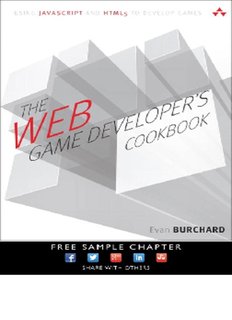Proprietary Software
Proprietary software is available only after buying the proper license of the software. Moreover, it has proper copyright and license. Besides, the software always remains the property of the owner/developer itself. The users can only use the software and that too under certain predefined conditions. Furthermore, only the owner has the right to modify or sell the software.
The owner can be an individual developer or an organization. Closed Source Software, Non-free Software, or Commercial Software is its other name. Examples are macOS, Adobe Suite, Microsoft Windows Professional Edition. Besides, it has certain restrictions like:
- The number of people who can use the software is limited.
- Requires a license.
- Users cannot distribute the software further
- The system or type of environment that the software requires.

Examples of common Proprietary Software
1. Antivirus Software
- Norton
- Bitdefender
- McAfee
2. Password Software
- Keeper (Password Manager and Digital Vault)
- LastPass
3. Asset Management Software
- AssetCloud
- AssetManage
4. Remote Working Software
- RemotePC
- ZohoAssist
Rights of Proprietary Software owners
There are certain rights that the owners hold while selling this software. They are as follows:
1. Software Use
The owners can restrict the number of computer systems that a user can use to run the software. Besides they can restrict this through a product key, serial number, or product activation, etc.
2. Modification in Source Code
The owners do not provide the source code of the software. Moreover, users have no right to modify the software.
3. Distributing the software
The users have no right to distribute or share the software. Moreover, every user requires a proper license for use.
4. Software Compatibility
This software is usually not compatible with other software. Besides, the software have their own protocols and codes which are not compatible with other software.
5. Hardware Compatibility
Some vendors restrict particular hardware for use. Such as the macOS can run only on Apple devices.
Advantages of Proprietary Software
The advantages are as follows:
1. Stability
The software is stable because the development is totally the responsibility of the owner. Hence, the software is stable in working. Moreover, it does not crash easily. Therefore, it is better to use them for business purposes.
2. Revenue
Since the users pay for the software hence, it is a great source of revenue for the developers.
3. Customer Service
The users are paying for the software hence, it is the duty of the vendors to provide customer service. Since the vendors are making money from the customers so, they cannot refuse to provide any technical support.
4. Good user interface
Since the vendors depend on the customers to buy their software. Therefore, it is important to build user-friendly software. Besides, there are many open-source software that people can choose from. Hence, developers need to provide a good user experience. Therefore, this software is easy to use.
Disadvantages of Proprietary Software
The disadvantages are as follows:
- The lifespan of the software depends on the vendors. Hence, there may be a great loss while using this software in business if the software is removed from the market.
- Software is quite costly.
- The software is rigid in nature. it means that you cannot modify the features according to your needs.
- The users have no right to share the software.
Open Source Software
Open-source software is software in which the source code is also available along with the software. Moreover, the users have the right to view, modify, and enhance this code. Furthermore, no license is required for the software. Besides, the software can be cost-free or chargeable. besides, the user can also share the software without any license violation. Examples are Android, Linux, Apache Server, Ionic, MySQL, etc.
Difference between Open Source Software and Proprietary Software
| Open Source Software | Proprietary Software |
| Source code is available to the users | The source code is not available to the users. |
| Short-form is OSS. | Short-form is CSS (closed source software). |
| The access specifier for OSS is ‘public’. | The access specifier for proprietary software is ‘private’. |
| Users can view and modify the source code. | Only the owner of the software can modify or view the source code. |
| It is less costly. | It is more costly. |
| All types of developers can provide improvement for the software. | Only the owner or the organization of software can hire developers to improve the code. |
| A license is not required. | It is compulsory to have a license. |
| No one is responsible for any failure. | The owner of the software is responsible if anything happens to the software. |
| Examples are Android, Linux, Apache Server, Ionic, MySQL, etc. | Examples are Skype, Java, Adobe flash, WinRAR, macOS, etc. |
Frequently Asked Questions (FAQs)
Q1. What is a Proprietary Software?
A1. Proprietary software is available only after buying the proper license of the software. Besides, the software always remains the property of the owner/developer itself. The users can only use the software under certain predefined conditions.
Q2. What is the other name for proprietary software?
A2. Closed Source Software, Non-free Software, or Commercial Software is its other name.
Q3. Give some examples of proprietary software.
A3. Few examples are as follows:
- Norton
- Bitdefender
- McAfee
- Keeper (Password Manager and Digital Vault)
- LastPass
- AssetCloud
- AssetManage
Q4. What is the difference between proprietary and open source software?
A4. The difference between them is that in OSS source code is available along with the software whereas, this is not the case in proprietary software. Moreover, a user has no rights to share or modify the software in closed surface software.
Read More
- What is Microprocessor and Types of Microprocessor
- Basics of Computer and its Operation
- Functional Components of a computer and their Interconnections
- What is Booting and Types of Booting in Computer
- What is Operating System and Functions of Operating System
- Interpreters and Types of Interpreters
- What is Compiler and Types of Compiler
- What is Assembler and What is Assembly Language
- What is Utility Software and Types of Utility Software
- Office Tools and Functions of Office Tools
- What are Domain Specific Tools and Examples of Domain Specific Tools
- ASCII Definition, Use, Types, Unicode
- UNICODE Definition, Types, Uses, Advantages, Importance
- What is Memory in Computer Science Parts of Memory
- ISCII Definition, Languages supported in ISCII, Advantages, Disadvantages
- What are Computer Ports Characteristics of Ports and Types of Ports
- What is PS/2 Port, Characteristics of a PS/2 port, PS/2 Port Pins
- FireWire Port, Characteristics of FireWire Port, Versions of FireWire
- Parallel Port, Characteristics of Parallel Port, USB Port
- Difference Between Infrared and Bluetooth Port
- What is RAM, Types of RAM, Difference between types of RAM
- What is ROM, Features of ROM, Types of ROM
- What is Cache Memory, Levels of Cache Memory, Types of Cache Memory
- What is Clock Speed, Effect of Clock Speed on the Performance of Microprocessor
- What is Open Source Software, Examples and Advantages
- What is Shareware, Types of Shareware, Advantages and Disadvantages of Shareware
- What is Freeware, Examples, Advantages and Disadvantages
- What is Proprietary Software, Examples, Advantages and Disadvantages
- What is Secondary Memory, Characteristics and Types of Secondary Memory