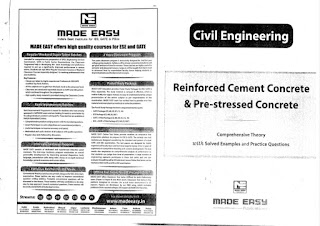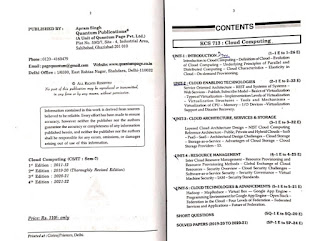Operating System
An operating system (OS) is a program that acts as an interface between the system hardware and the user. Moreover, it handles all the interactions between the software and the hardware. All the working of a computer system depends on the OS at the base level. Further, it performs all the functions like handling memory, processes, the interaction between hardware and software, etc.

A kernel is the basic part of an operating system. Moreover, we can say that it is the heart of the operating system. This is because it contains the functions which handle all the basic operations of OS.
Types of Operating System
We can divide the operating system into five basic types:
- Batch OS
- Time-Shared OS
- Distributed OS
- Network OS
- Real-time OS
Let us learn about them one by one:
1. Batch OS
In this system, the OS does not forward the jobs/tasks directly to the CPU. It works by grouping together similar types of jobs under one category. Further, we name this group as a ‘batch’. Hence, the name batch OS.

Advantages of Batch OS
- Idle time is very less.
- Multiple tasks can take place at the same time.
- It handles large tasks easily.
- The jobs in a batch need no manual interference to execute them one by one.
Disadvantages of Batch OS
- If an infinite loop occurs other jobs will have to wait.
- It is difficult to debug batch systems.
- It can be costly.
- One job can affect the other.
Examples are the payroll system, bank statement, etc.
2. Time-Shared OS
When more than one task takes place on the system it is called time-shared OS. As multiple tasks can run at the system at a time as per requirement. Hence, they all share the CPU time one by one. Therefore, we also name it multitasking. The time that each task gets is called quantum.
A fixed interval of time is decided for each task. When the first task executes for that period of time, the second task executes, and so on.
Advantages of Time-Shared OS
- Idle time reduces.
- Each task gets an equal chance to execute.
Disadvantages of Time-Shared OS
- There can be a problem in communication between the tasks.
Examples are UNIX etc.
3. Distributed OS
In this system, there is more than one CPU present. The OS distributes the tasks among all the processors. The processors do not share any memory or clock time. OS handles all communication between them through various communication lines.
Advantages of Distributed OS
- The load on the system decreases.
- If one system stops it will not affect the other.
- The system shares a workload that makes calculations easy.
- The size of the system can be set according to requirements.
Disadvantages of Distributed OS
- The cost for set up is more.
- Failure of the main system will affect the whole system.
- Programming is complex.
Examples are LOCUS etc.
4. Network OS
In these OS various systems are connected to a server. It allows the system to share resources such as files, printers, applications, etc. Moreover, it gives the capability to serve to manage these resources.
Advantages of Network OS
- Centralized servers are highly stable.
- We can easily access servers from different locations.
- Any changes or up-gradation is easy to manage.
Disadvantages of Network OS
- Requires high maintenance.
- Set up is costly.
Examples are UNIX, LINUX, Microsoft Windows Server 2008, etc.
5. Real-Time OS (RTOS)
In these systems, the time interval for processing and responding to inputs is very small. Therefore, due to this quality, these are used in real-time situations. For example in missile systems, robots, etc.
They have two categories as follows:
a) Hard Real-Time Systems
In this, the time constraint is very short and strict. Even seconds of delay is not acceptable.
b) Soft Real-Time Systems
In this, the time constraint is not so short and strict.
Advantages of RTOS
- They have no errors.
- Due to their small size, they can be easily added to other systems.
Disadvantages of RTOS
- Algorithms are complex.
- System resources are expensive.
Functions of OS
Several functions of OS are:
1. Memory Management
It is the management of the main or primary memory. Whatever program is executed, it has to be present in the main memory. Therefore, there can be more than one program present at a time. Hence, it is required to manage the memory.
The operating system:
- Allocates and deallocates the memory.
- Keeps a record of which part of primary memory is used by whom and how much.
- Distributes the memory while multiprocessing.
2. Processor Management/Scheduling
When more than one process runs on the system the OS decides how and when a process will use the CPU. Hence, the name is also CPU Scheduling. The OS:
- Allocates and deallocates processor to the processes.
- Keeps record of CPU status.
3. Device Management
The processes may require devices for their use. This management is done by the OS. The OS:
- Allocates and deallocates devices to different processes.
- keep records of the devices.
- Decides which process can use which device for how much time.
4. File Management
The files on a system are stored in different directories. The OS:
- keeps records of the status and locations of files.
- Allocates and deallocates resources.
5. Security
The OS keeps the system and programs safe and secure through authentication. A user id and password decide the authenticity of the user.
6. Other Functions
Some other functions of the OS can be:
- Error detection.
- keeping a record of system performance.
- Communication between different software etc.
These 6 functions can also be named as features of an OS.
Frequently Asked Questions (FAQs)
Q1. What is an OS?
A1. An operating system is a set of programs that acts as an interface between computer hardware and user.
Q2. What is a kernel?
A2. A kernel is the core/heart of an OS. It contains all the functions and operations to manage the working of OS.
Q3. List types of OS.
A3. Major types of OS are:
- Simple Batch OS
- Multitasking/Time-shared OS
- Distributed OS
- Network OS
- Real-Time OS
Q4. What is the full form of RTOS? What is its function?
A4. RTOS stands for Real-Time Operating System. This type of OS is used in real-time situations where time constraint is very strict.
Q5. List the functions of OS.
A5. Functions of OS are:
- Memory Management
- Process Management/CPU Scheduling
- Device Management
- File Management
- Security
- Error detection etc.