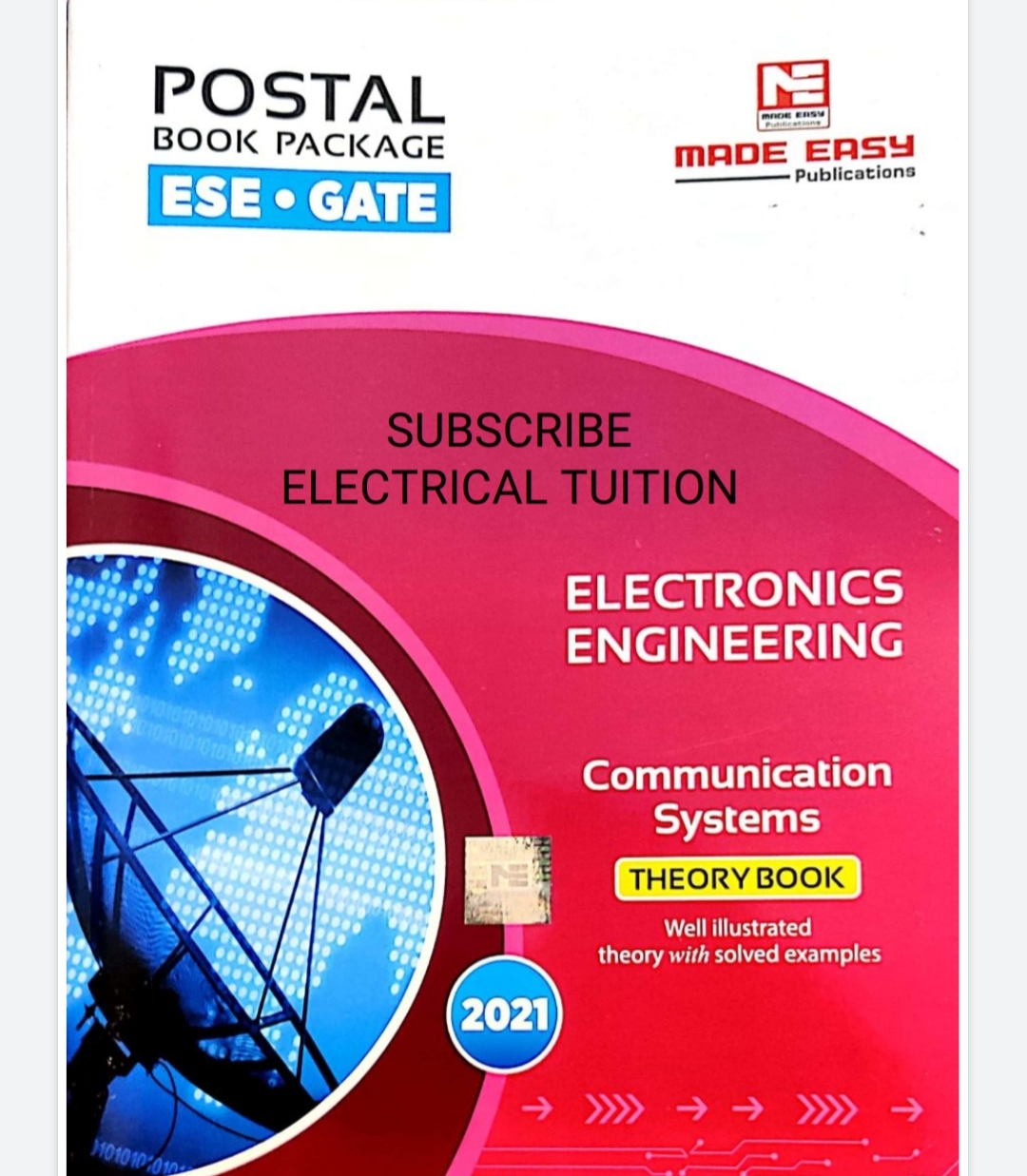Open Source Software
Open source software is software in which the source code is also available along with the software. Moreover, the users have the right to view, modify, and enhance this code. Furthermore, no license is required for the software. The software can be cost-free or chargeable. besides, the user can also share the software without any license violation. Examples are Android, Linux, Apache Server, Ionic, MySQL, etc. People buy this software due to certain reasons. These reasons are as follows:
- The results are of quite high quality.
- Users can easily change the software according to requirements.
- It is more secure.
- Long term use.
- Transparency.
- Affordable.
- Help in developing skills.

Examples of Open Source Software
1. Operating System
Examples of open source operating system are as follows:
- Linux
- Android
- ReactOS
2. Web Servers
Examples of open source web servers are as follows:
- Apache HTTP Server
- Apache Tomcat
- Lighttpd
- Node.js
3. Database Systems
Examples of open source database systems are as follows:
- MySQL
- SQLite
- Apache Hive
- Maria DB
4. Mobile Development Frameworks
Examples of open source mobile development frameworks are as follows:
- Ionic
- React Native
- Flutter
- Xamarian
5. QA Automation Tools
Examples of open source QA automation tools are as follows:
- Selenium
- Watir
6. Office Software Suites
Examples of open source office software suites are as follows:
- Apache OpenOffice
- Libre Office
7. Content Management Systems
Examples of open source content management systems are as follows:
- WordPress
- Django
Advantages of Open Source Software
- Flexibility: Users can make changes in the software as per their needs. Furthermore, a user can add additional features. On the other hand, one can also delete the useless features.
- Stability: A good advantage is that even if the developers of the software stops looking after the software it will not disappear. Since there are many people in the open source community to look after the software. Hence, users can use the software for the long term.
- Security and Reliability: Since several people are developing and enhancing the software. Therefore, software is more secure and reliable.
- Easier Evaluation: As the source code is available. therefore, users can easily view the code. hence, they can understand the bugs and capabilities of the software.
- Better Support: Since, many number of people like developers, companies, and other users are dealing with the software. Hence, it is quite easy to get any kind of technical support.
- Possible Savings: such software usually have a low cost in comparison to other software. Hence they are easily affordable.
Therefore, there are many advantages due to which people make use of open source software in large numbers.
Freeware
Users can use this software without any cost. Furthermore, it does not mean that the source code is also available along with the software. No such right to read or modify the source code is given. Moreover, users cannot distribute this software. We can say that these are closed source software.
The advantages of freeware are as follows:
- Available to users free of cost.
- Distribution is free of cost.
Examples are Adobe PDF, Yahoo Messenger, Google Talk, MSN messenger, etc.
Shareware
This software is available free of cost but only up to a certain time limit. Furthermore, after the time limit, the user has to pay the money to use the software. Since, after the time limit, the software deactivates itself. Its main advantage is that users can understand and know about the software before buying it.
Examples are WinZip, Adobe Acrobat 8 Professional, GetRight, etc.
Proprietary Software
It is software that is available only after buying the proper license of the software. moreover, only the owner has the right to change or sell the software. The owner can be an individual developer or an organization. Closed Source Software or Commercial Software is its other name. Besides, it has certain restrictions like:
- The number of people who can use the software is limited.
- Requires a license.
- Users cannot distribute the software further
- The system or type of environment that the software requires.
Examples are macOS, Adobe Suite, Microsoft Windows Professional Edition.
Difference between Open Source Software and Closed Source Software
| Open Source Software | Closed Source Software |
| Source code is available to the users | The source code is not available to the users. |
| Short-form is OSS. | Short-form is CSS. |
| The access specifier for OSS is ‘public’. | The access specifier for CSS is ‘private’. |
| Users can view and modify the source code. | Only the owner of the software can modify or view the source code. |
| It is less costly. | It is more costly. |
| All types of developers can provide improvement for the software. | Only the owner or the organization of software can hire developers to improve the code. |
| A license is not required. | It is compulsory to have a license. |
| No one is responsible for any failure. | The owner of the software is responsible if anything happens to the software. |
| Examples are Android, Linux, Apache Server, Ionic, MySQL, etc. | Examples are Skype, Java, Adobe flash, WinRAR, macOS, etc. |
Frequently Asked Questions(FAQs)
Q1. What is open source software?
A1. Open source software is software in which the source code is also available along with the software. Moreover, the users have the right to view, modify, and enhance this code.
Q2. What are the examples of open source software?
A2. Examples are Android, Linux, Apache Server, Ionic, MySQL, etc.
Q3. What are the features of OSS?
A3. The features are as follows:
- The results are of quite high quality.
- Users can easily change the software according to requirements.
- It is more secure.
- Long term use.
- Transparency.
- Affordable.
- Help in developing skills.
Q4. What is freeware?
A4. Freeware is available to users free of cost. Moreover, there are no rights of the user on the source code. Besides, the user cannot distribute the software further.
Q5. What is the difference between open source and closed source software?
A5. The basic difference is that in OSS the source code is available to users along with the software and no license is compulsory. On the other hand, closed source software requires a proper license. Also, the user doesn’t have any right over the source code.
Read More
- What is Microprocessor and Types of Microprocessor
- Basics of Computer and its Operation
- Functional Components of a computer and their Interconnections
- What is Booting and Types of Booting in Computer
- What is Operating System and Functions of Operating System
- Interpreters and Types of Interpreters
- What is Compiler and Types of Compiler
- What is Assembler and What is Assembly Language
- What is Utility Software and Types of Utility Software
- Office Tools and Functions of Office Tools
- What are Domain Specific Tools and Examples of Domain Specific Tools
- ASCII Definition, Use, Types, Unicode
- UNICODE Definition, Types, Uses, Advantages, Importance
- What is Memory in Computer Science Parts of Memory
- ISCII Definition, Languages supported in ISCII, Advantages, Disadvantages
- What are Computer Ports Characteristics of Ports and Types of Ports
- What is PS/2 Port, Characteristics of a PS/2 port, PS/2 Port Pins
- FireWire Port, Characteristics of FireWire Port, Versions of FireWire
- Parallel Port, Characteristics of Parallel Port, USB Port
- Difference Between Infrared and Bluetooth Port
- What is RAM, Types of RAM, Difference between types of RAM
- What is ROM, Features of ROM, Types of ROM
- What is Cache Memory, Levels of Cache Memory, Types of Cache Memory
- What is Clock Speed, Effect of Clock Speed on the Performance of Microprocessor
- What is Open Source Software, Examples and Advantages
- What is Shareware, Types of Shareware, Advantages and Disadvantages of Shareware
- What is Freeware, Examples, Advantages and Disadvantages
- What is Proprietary Software, Examples, Advantages and Disadvantages
- What is Secondary Memory, Characteristics and Types of Secondary Memory