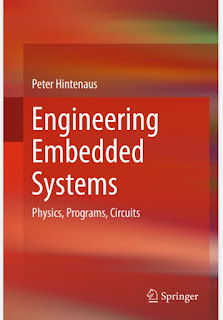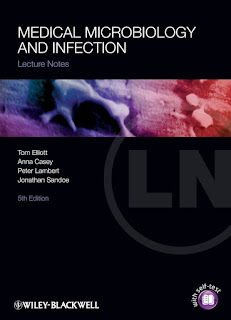Ports
A port is basically an interface between the computer and the output devices like printer, speakers, mouse, etc. Besides, it can be of many types like serial port, parallel port, USB Port, etc. Moreover, we know that the processing speed of the CPU and memory is much faster than the input/output devices. Hence, it is important to take care that the data lines do not engage for a long time else it can affect the overall performance. Therefore, we connect these devices through the ports.
Characteristics of Computer Ports
- We use the ports to connect external devices like printers, USB, speakers, etc.
- Ports in other words are slots on the motherboard to which we connect the external devices.
Types of Ports
The ports are of different types as follows:
- Serial Port
- Parallel Port
- PS/2 Port
- USB Port
- VGA Port
- Game Port
- Modem Port etc.
Let us study the serial port in detail.
Serial Port
A serial port carries out a serial communication interface and can transfer only one bit at a time. Moreover, it generally denotes RA-232 or other related standards like RS-422, RS-485, etc. Besides, these ports are usually present on the back of the computer and are part of the motherboard. Furthermore, we can identify this port from a D shape with usually 9 pins. It is one of the oldest types of interfaces. The characteristics of a serial port are as follows:
- Usually, external modems use these ports.
- These ports have two available versions namely, the 9-pin and 25-pin model.
- Data through this port travels at the speed of 115 kilo-bits per second.
Pins of Serial Port
As we know that usually there are 9 pins on a serial port. Furthermore, all these pins have different purposes. Besides, each pin uses different signals for its purpose. The pins along with their functions and signal codes are as follows:
| PIN | PURPOSE | SIGNAL |
| 1 | Data Carrier Detect | DCD |
| 2 | Received Data | RxData |
| 3 | Transmitted Data | TxData |
| 4 | Data Terminal Ready | DTR |
| 5 | Signal Ground | Gnd |
| 6 | Data Set Ready | DSR |
| 7 | Request To Send | RTS |
| 8 | Clear To Send | CTS |
| 9 | Ring Indicator | RI |
Applications of Serial Port
Various applications and devices which use the port are as follows:
- For managing and configuring networking equipment such as routers, switches, etc.
- Present in barcode scanners.
- LED and LCD text displays.
- Present in test and measuring equipment.
- Updating firmware on various consumer devices.
- LCD and plasma use it to control screen functions by external computers.
- Present in CNC controllers
Parallel Port
In contrast to the serial port, parallel ports perform a parallel communication interface. Moreover, it can transfer multiple bits at a time. Besides they also connect devices like printers and scanners. We can also call them printer port. Furthermore, they contain 25 pins, and the speed of data travel is 150-kilo bits per second.
Difference Between Serial Port and Parallel Port
| Serial Port | Parallel Port |
| It performs serial transmission. | It performs parallel transmission. |
| The transmission speed is lesser than the parallel port. | The transmission speed is higher than the serial port. |
| The number of wires is less. | The number of wires is more as compared to the serial port. |
| It transmits a single stream of data which means bit by bit transmission. | It can transmit multiple streams of data which means multiple bits transmission. |
| Serial ports involve male ports. | Parallel ports involve female ports. |
| Devices using serial ports are mainly modems, connecting devices, controllers, security cameras, etc. | Devices using parallel ports are mainly printers, hard drives, zip-drives, CD-ROM drives, etc. |
Frequently Asked Questions (FAQs)
Q1. What are ports?
A1. A port is basically an interface between the computer and the output devices like printer, speakers, mouse, etc. Besides, it can be of many types like serial port, parallel port, USB Port, etc.
Q2. What are the different types of ports?
A2. The ports are of different types as follows:
- Serial Port
- Parallel Port
- PS/2 Port
- USB Port
- VGA Port
- Game Port
- Modem Port etc.
Q3. What is a serial port?
A3. A serial port carries out a serial communication interface and can transfer only one bit at a time. Moreover, it generally denotes RA-232 or other related standards like RS-422, RS-485, etc.
Q4. How many pins are present in a serial port?
A4. It usually consists of 9 or 25 pins.
Q5. What is the difference between a serial and a parallel port?
A5. The main difference is that a serial port provides serial data transmission while a parallel port provides parallel data transmission.
Read More
- Interpreters and Types of Interpreters
- What is Compiler and Types of Compiler
- What is Assembler and What is Assembly Language
- What is Utility Software and Types of Utility Software
- FireWire Port, Characteristics of FireWire Port, Versions of FireWire
- Parallel Port, Characteristics of Parallel Port, USB Port
- Difference Between Infrared and Bluetooth Port
- What is RAM, Types of RAM, Difference between types of RAM
- What is ROM, Features of ROM, Types of ROM
- What is Cache Memory, Levels of Cache Memory, Types of Cache Memory